Error Message: Snap-in failed to initialize
(Kristofer Gafvert, March 19, 2005)When you try to start IIS Manager, you get the following error message:
Snap-in failed to initialize.
Name:
CLSID: {A841B6C2-7577-11D0-BB1F-00A0C922E79C}
To solve the problem, follow this:
- Click Start->Run, type cmd and press ENTER
- Type regsvr32 %systemroot%\system32\inetsrv\inetmgr.dll and press ENTER

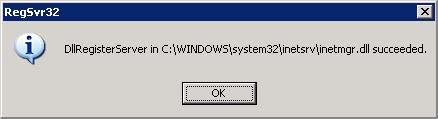
Applies to [?]
IIS 6.0