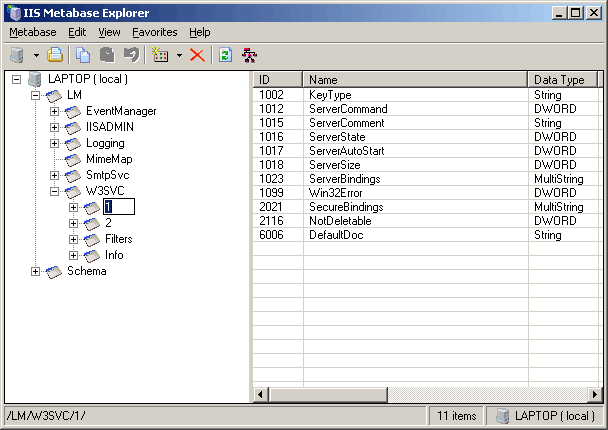Recreate default website
(Kristofer Gafvert, April 7, 2006)Question
Previously I deleted the default website. I am now trying to install SQL Server 2000 Reporting Services but the system prerequisites check says that the Default Web Site is disabled. Can I somehow recreate the default website?
Answer
Actually, the Default Website in IIS is not any special. It is just a website, created automatically during the installation of IIS. Some applications do however work only with the Default Website as you have notices, and when you try install them after you have deleted the default website, it will fail. So there has to be something special with the Default Website, right?
Every website in IIS has a unique site identification number. The Default Website always has number 1. This number is probably what these applications are looking for.
So, to recreate the Default Website, you just have to give a website the ID number of 1. This can be done with Metabase Explorer. Start Metabase Explorer, click the website ID, and click F2 on your keyboard. Then write a new number, and close Metabase Explorer.
When you change the ID number of a website, other properties in the metabase may also be necessary to change. For example each AppRoot property does contain the metabase path to the application root. If you change the ID, you will break the path, hence you also need to change all properties affected by the change. The AppRoot property may look like /LM/W3SVC/2/ROOT/MYAPPLICATION. If you change the website ID to 1, the AppRoot property must be changed to /LM/W3SVC/1/ROOT/MYAPPLICATION (this was an example).
So, the default website is not any special other than that it has an ID of 1.